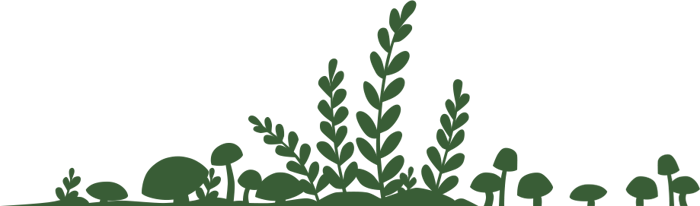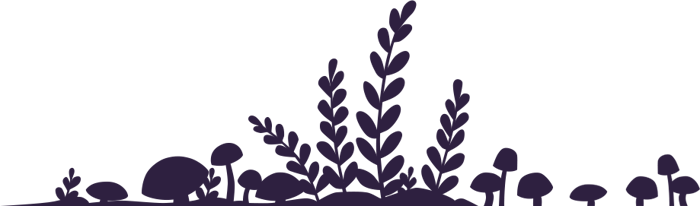Help
Where to play Wylde Flowers
Wylde Flowers is available on PlayStation 5, Xbox Series X|S, Xbox for PC, Nintendo Switch™, Steam (Windows), and Apple Arcade (iPhone, iPad, Mac, Apple TV and Apple Vision Pro).
Supported languages
From the in-game Settings menu, you can select your preferred language from: English, French, French Canadian, German, Spanish (Latin American), Italian, Japanese, Korean, Dutch, Brazilian Portuguese, Russian, Turkish, Traditional Chinese, Simplified Chinese, Arabic.
Voice-over is only available in English.
Apple Arcade
iCloud or Save Game issues
Refer to our iCloud Troubleshooting Guide for help with iCloud, syncing between devices, and loading save backups.
No Sound
Not hearing anything? Check out our Audio Troubleshooting Guide.
Using a Game Controller
Follow Apple's instructions for connecting a compatible game controller to your iPhone, iPad, Apple TV or Mac.
Common Problems
Can't find the item I need!
Stuck on a task because you can't find the item you need? Common solutions to this problem are:
- Double-check that you're looking at the right recipe or incantation! You won't always be able to find ingredients to rituals you've cast before, but you will be able to find ingredients for anything you currently have a task for.
- For herbs, flowers and pinecones: these aren't necessarily available every day. Try visiting the mountain/beach/woods every few days to check for new growth.
- Many foreagable items can also be bought from Shelby, Kai and Peri. Their shop inventory changes daily, so check back often. If you sell them goods to upgrade their shops, they'll have more inventory for you to choose from each day.
Can't increase my relationship with someone!
As you chat with characters and give them gifts, your relationship level will increase… but only up to point! Once your journal says that a person “is really getting to know Tara,” then you'll need to find them at a particular place and time to get to the next relationship milestone. Try visiting them at their workplace, or on their day off, at a place you think they might frequent!
Customer Support
Community Support
Get help from other Wylde Flowers players! Check out:
- Discord: Our official Discord server; chat with other players about the game, get help or just hang out!
- Reddit: An unofficial popular subreddit for Wylde Flowers players and fans.
- Wiki: An unofficial, player-hosted Fandom Wiki with lots of useful information and tips.
Need more help?
If you can't find the answers you need, you can get in touch with us in a couple of ways. The best way is to press the Request Support button in the settings menu:
- From the main menu, press the Settings button. Alternatively, press the Settings button from the in-game pause menu.
- Press the ? (question mark) button to show the help page.
- Press the Request Support button, and answer OK to the prompt.
- You will be redirected to a support form to fill out where you can provide details on any problems. (On Apple TV, you will need another device to fill out this form, which you can get to by typing a URL provided or scanning a QR code shown in-game).
- Once you submit this form, we'll be able to look into the issue, including your current save game. We'll be able to respond to you directly in-game; just launch the game after giving us some time to investigate and respond to see if there's a message waiting for you.
Alternatively, if you're unable to complete the steps above, you can email us at support@studiodrydock.com and we'll do our best to help you out!
Version History
See the Version History page for detailed version history of the game.