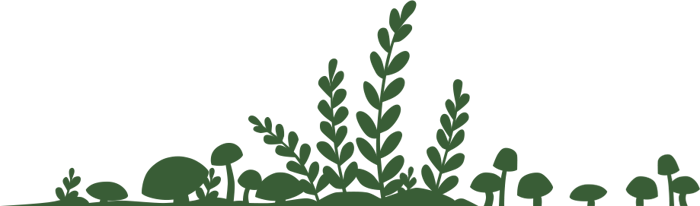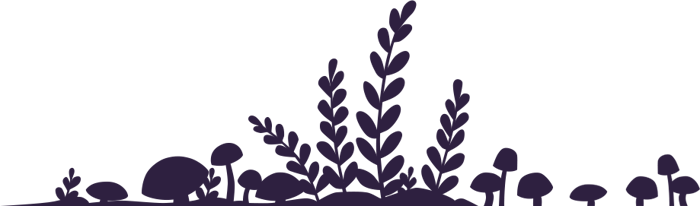Update FAQ
Welcome to our Magical Creatures Update!
Welcome to our Magical Creatures Update!
- Bring the Fairhaven’s lighthouse back to its former glory!
- Unearth magical secrets hidden in the restored lighthouse!
- Discover new magical creatures, and maybe even a new familiar!
- Craft beautiful new jewellery to style on Tara!
- Learn tasty new recipes while helping Angus complete his own cookbook!
Frequently Asked Questions
Lighthouse
How can I repair the lighthouse?
You will eventually get a quest from Gloria asking for Tara’s help to repair the lighthouse, but there are quite a few quests you will need to complete first so if you haven’t come across the lighthouse repair yet, keep on going!
Creatures
How can I get the new familiar?
There are a couple of quests you will need to complete before your new furry friend comes to Fairhaven. First, you’ll need to help Marty figure out how his beloved cow has mysteriously become frozen in place! After you solve that mystery, visit Ravenwood Hollow and speak to Peri at her shop. The quest she gives you will bring the new familiar into Tara’s life!
What are the other magical creatures? How can I discover them?
Complete brand new quests with new story content and discover magical creatures along the way. Visit Amira at work to quick off the first quest you’ll need.
Jewellery
How can I unlock the new jewellery?
Visit Francis at work, you will need to complete a quest for him first. Make sure you have already completed the quest where Amira asks you for help saying goodbye to a loved one.
Recipes
How can I unlock the new recipes?
Visit Angus at work, he needs your help testing recipes for his very own cookbook! You’ll need to complete some of the other new quests first, but eventually Angus will be ready to ask for your help.
Earlier Updates
New Hairstyles
How do I unlock the new hairstyles/salon?
In order to start the quest that brings Eury to town and unlocks the new salon and hairstyles, you will need to at least be in Summer of Year 2, and have unlocked Violet’s Boutique. If these conditions are met, the quest to build Eury’s salon should start as soon as you enter town after updating your game.
How do I change between hairstyles that I have already purchased from Eury?
After unlocking the salon, you will notice a new tab in your inventory for hairstyles. Every style and colour variation you purchase from Eury will remain available in this tab to change out at your leisure. You will also unlock different eyebrow colours when you purchase a style in a new colour for the first time - eyebrow colours can be switched out at any time from the hairstyle tab in your inventory as well.
How can I unlock additional hairstyles in the salon?
You can unlock additional hairstyles by selling different hair products to Eury, including conditioner, pomade, and all of the different coloured hair dyes.
How can I unlock hair dye in the salon?
After Eury has been introduced to everyone in town through a special quest, visit her at the salon and she will have a new quest for you that unlocks the ability to craft special hair dye.
How can I unlock magical hairstyles?
After completing some more quests with Eury, you will eventually get a letter in the mail from her inviting you to come by the salon for some new colors!
General tip!
Keep checking back in with Eury every few days after you complete her quests – it may take a few days in-game for the next quest to kick off.
New Farm Animals
How do I unlock the new farm animals?
The new farm animals can be unlocked as early as Spring in Year 2,by speaking to Marty while he’s at work on his ranch. You’ll need to complete a special task for him in order to unlock them!
How can my animals have babies?
A few days after unlocking the new farm animals, you should get a letter in the mail from Aryel. He will teach you all about the fertility potion you’ll need in order to get your animals pregnant.
I heard there are magical animals… how do I get them?
There are indeed magical versions of each and every animal! To get them, you’ll need to feed your pregnant animal its favorite food each day of its pregnancy. Once you feed an animal its favorite food, it will sparkle.
Wait, animals have favorite foods now?
All farm animals now have favorite foods that Tara can gift them! You can use your crystal ball in your sanctum in order to uncover a hint about each of your animal’s favorite food. Gifting an animal their favorite food will:
- Increase your relationship with that animal
- Serve as a suitable replacement for food if you don’t have feed for that animal
- Allow pregnant animals to have magical babies
Do the new animals have animal by-products to collect?
Yes! Adult pigs will sometimes give you a truffle when you pet them (there isn’t a separate button for this like there is for milking a cow of shearing a sheep). Alpacas can be sheared for wool just like sheep, and ducks will lay eggs just like chickens!
Farm Building Upgrades
Which buildings will I be able to upgrade, and when?
As early as Spring in Year 2, you will receive a letter in the mail from Parker about the following building upgrades:
- Huge Greenhouse
- Huge Shed
After you unlock the new animals with Marty (Menagerie Mix-Up), you will also be able to upgrade your chicken coop. The barn upgrade will be unlocked after you receive a letter in the mail from Aryel and complete the My Better Calf quest.
Will there be a new building?
Yes! You can now build a Propagation Shed, which can be used to grow your own seeds. After receiving Parker’s letter, go to the General Store to learn more about this from Lina and Parker
Violet’s Boutique
How do I unlock Violet’s Boutique?
Violet’s Boutique can be unlocked as early as Summer in Year 1, after completing the task “Out of Whole Cloth”. You will receive a letter in the mail from Violet asking you to come by her shop, which will lead you to begin the quest that unlocks the boutique!
If you're past this point in the story (you can already make cloth in your toolshed), then look for a letter in your mailbox.
I’ve unlocked Violet’s Boutique, but I’m not sure how to unlock new outfits.
The system for unlocking outfits is similar to the system for expanding the inventory at any other shop in Fairhaven: the more you sell, the more you will be able to buy. Purchase designs from Violet, craft them at your sewing machine, and sell them to her to unlock new and exciting designs.
There are also “Special Requests” in the sell section of the boutique’s sell menu. Once per day, one or a few items will have a special markup price - so you will be given more money for selling those specific outfits on that day. Keep in mind that these special requests may include outfits that you have not purchased the design for yet!
How can I change outfits?
After unlocking the boutique, you will have an additional tab in your inventory for clothing. Navigate to this tab in order to see the outfits you have crafted at your sewing machine and change up your look as often as you’d like!
Photo Mode
How can I access photo mode?
After downloading the update, you will have an additional tab in your inventory for photo mode. You don't need to complete any story quests to unlock this mode.
Open your inventory and select the Photo tab. You can either tap/click it, use the shoulder buttons on your controller, or press the ‘[’ and ‘]’ buttons to select this tab.
Unfortunately, photo mode is not available on Apple TV.
How do I control the camera?
Click the “Take Photo” button to start taking a photo.
On iPhone / iPad:
- Touch and drag the screen to rotate the camera
- Use two fingers to move the camera (recenter Tara), and pinch to zoom in/out
- Press the yellow arrows to change Tara's pose
- Tap the camera button to take the photo.
Using a game controller or Nintendo Switch:
- Use the right stick to rotate the camera
- Use the left stick to move the camera (recenter Tara)
- Follow the on-screen prompts to change Tara's pose or take the photo.
Using a mouse on PC or Mac:
- Click and drag to rotate the camera
- Hold shift while dragging to move the camera (recenter Tara), or use the secondary mouse button
- Hold control while dragging to zoom in/out, or use the mouse wheel
- Click the yellow arrows to change Tara's pose
- Click the camera button to take the photo.
Using a keyboard:
- Use the arrow keys to rotate the camera
- Hold shift and use the arrow keys to move the camera (recenter Tara)
- Press +/- keys to zoom in/out.
- Press Q and E keys to change Tara's pose
- Press Space or Return to take the photo.
How can I save a photo I've taken in Photo Mode?
Once you've taken a photo, you can choose a filter to apply, then click either the Save or Share buttons below the filters. Which buttons you see and what they do depend on your device:
On iOS / iPad:
- Save: saves the photo to your camera photo roll. You can see your saved photos in the Photos app
- Share: opens the system “Share Sheet” so that you can directly share your photos on social media, or copy them to the pasteboard.
On Steam:
- Save: saves the photo to your Steam screenshots library. You can browse this from the Steam Wylde Flowers library page
- Save As…: allows you to specify a directory and filename to save your photo.
On Mac:
- Share: opens the system “Share Sheet” so that you can directly share your photos on social media
- Save As…: allows you to specify a folder and filename to save your photo.
On Nintendo Switch:
- Save: saves the photo to your album. You can see your saved photos in the Photos app from the home screen.
Coven Training
I still can’t change the season from Spring to Summer. Help!
Not to worry! There are a number of tasks that the residents of Fairhaven and Ravenwood will need your help with first. To begin, try speaking to Gloria at Town Hall during the day and she’ll kick off the countdown to Spring Fling. You won’t be able to turn the season until after Spring Fling. You’ll need the coven’s help so make sure to visit the coven gathering area after Spring Fling!
Relationships
Why can’t I take my spouse on dates yet?
Once married, you can now fill your “dating heart” with your spouse. This works similarly to how building any other relationship in the game works, but with one added feature: the affection interaction. The affection interaction can be accessed by clicking on the red heart icon when interacting with your spouse. Using the affection interaction along with the dialogue and gift interactions will steadily fill up your spouse’s dating heart. Once it fills up, you’ll see a “!” above your spouse’s head with a new interaction that looks like a purple heart. Click on the purple heart to see which date you’ve unlocked, and have fun!